To signpost someone to appropriate help we need access to information to look up. We cannot know all ourselves.
We need a Directory of services and activities with details of not only what an activity does but how what it does helps people. The possible outcomes of being involved.
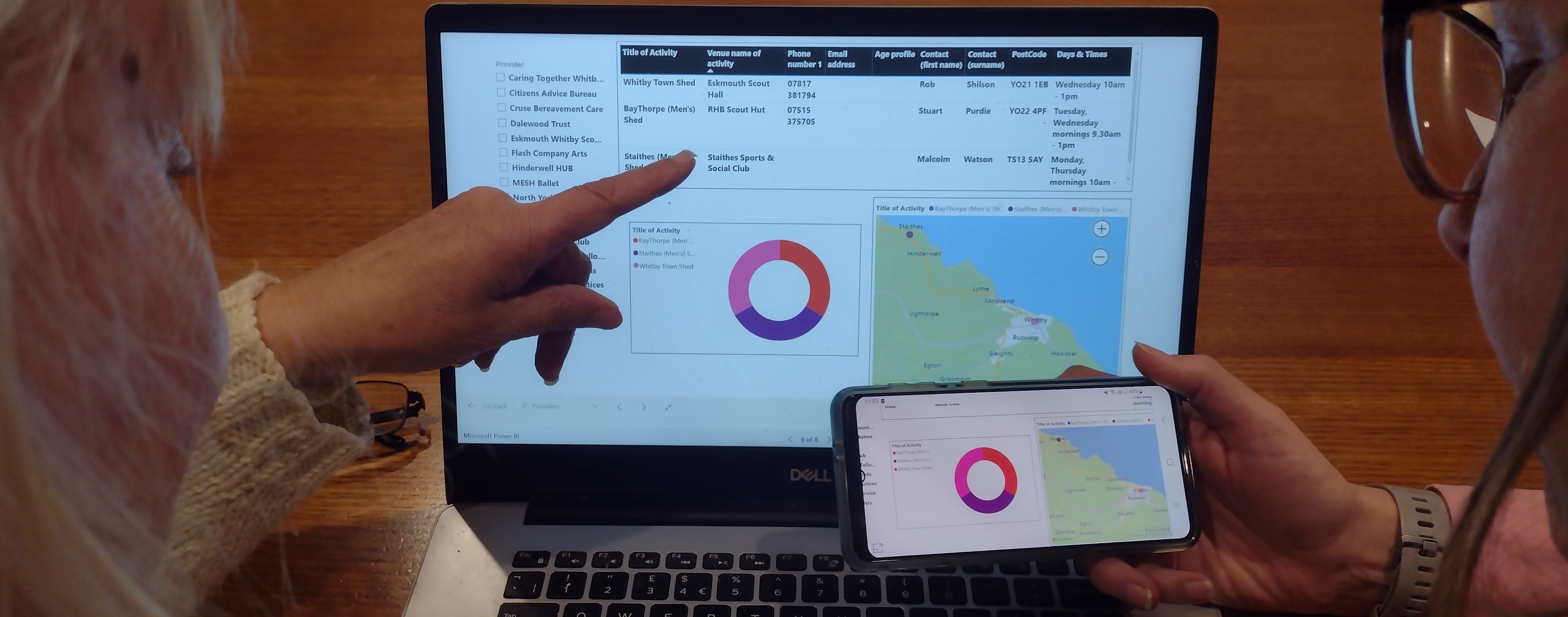
Something to chat over. A knowledge source to get thinking going!
The data stored covers who, what, why, how, when and where of the activity or service. The focus is on the activities but details of the organisation providing the activity may also be included.
Therefore it is possible to see all the activities taking place at a Venue, all activities run by a Provider, and all activities that fulfill particular Needs. It is possible because the Directory is not a printed document but exists as an online compendium – a Handy Directory – that can be accessed by a PC and, importantly, even a smart phone. That is particularly useful for first encounters and initial suggestions.
The Directory is map based, meaning that where an activity takes place can be seen and in relationship to the area a person lives.
Here are some examples of outputs possible from the Handy Directory.
Note that this is not a user guide to using the Directory which is covered as part of Community Connector awareness and preparation.

On the left are “needs” selected in consultation with the person being signposted. On the map are pins marking locations of possible activities/services. Clicking on a pin opens up main details. The number of matches between needs and what activities offer influences the appearance of the pin. The map can be magnified and focused on an area of Whitby.

This is a tabular presentation of the same content as above. Activities can be scrolled through.

These are some locations that a person being helped can use as a rough location of where they live. We will not take details of actual addresses even if offered.

The activities in this table are those that may fit the needs of a person being signposted. Across the table the locations referred to on the previous map with distances as the crow flies between activities/services and and the location in the general area where the person lives.

This map displays different activities organised by a provider that happen at different venues on different days.

This shows the activities/services that happen at a particular venue by different providers. It is a venue view.

From different map views and table views above, it is possible to “drill through” to the details of a particular activity including an optional picture depicting what goes on.

This is a gallery of the views.



